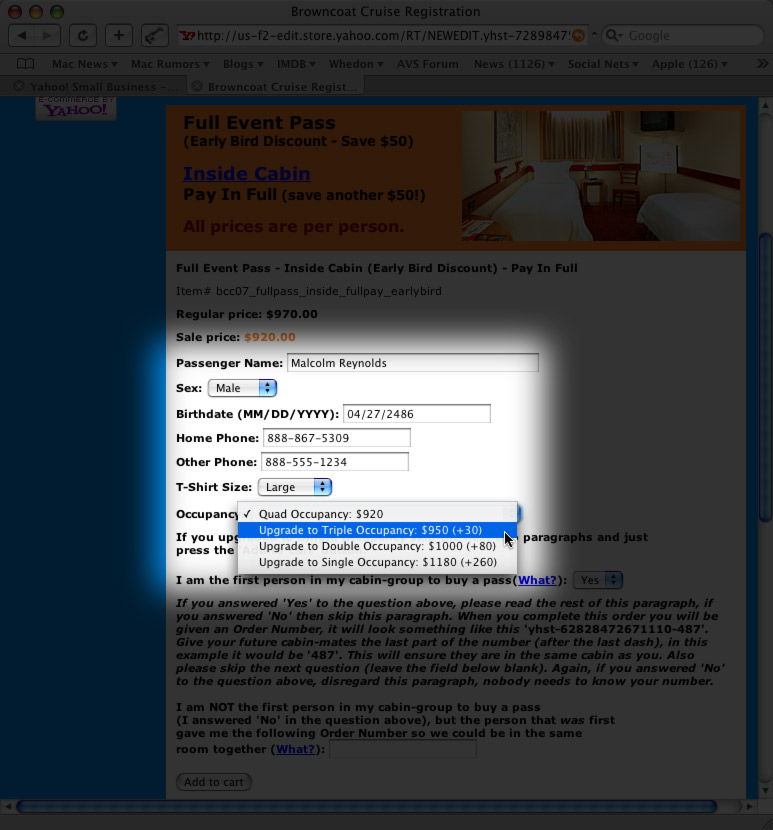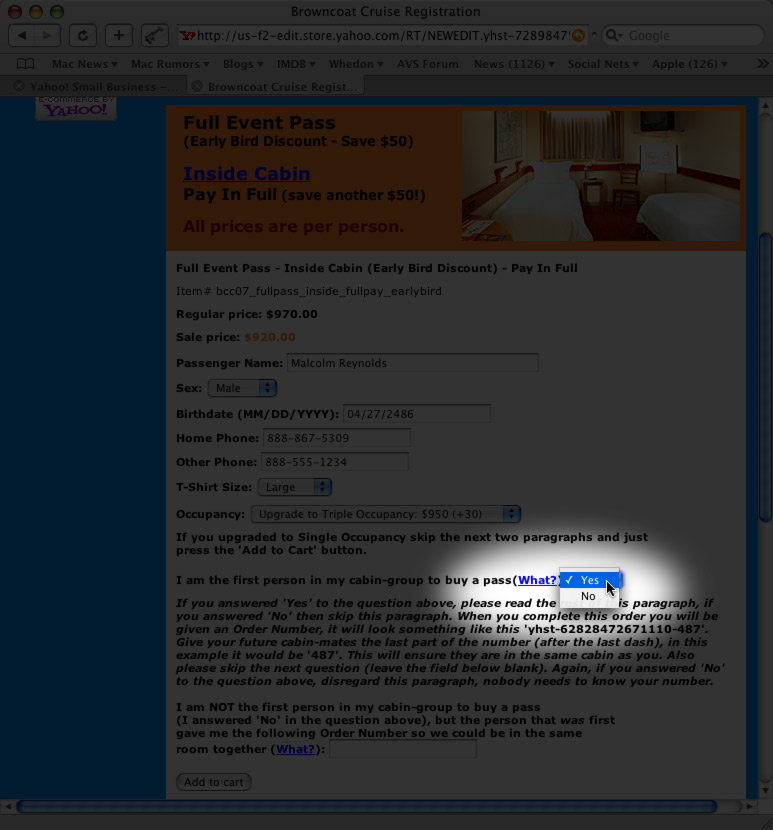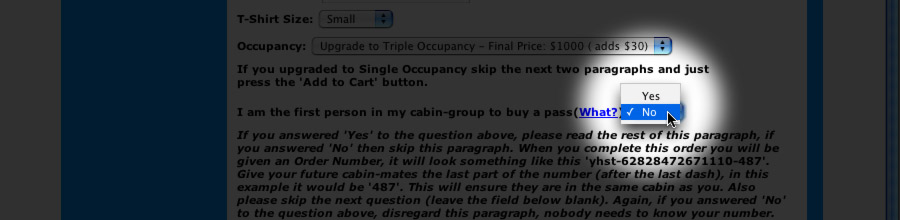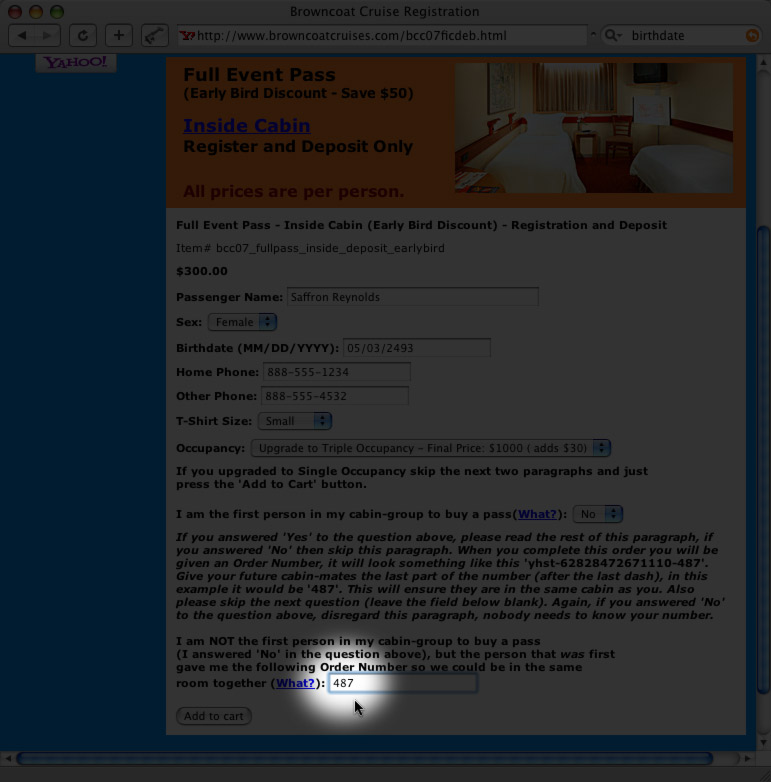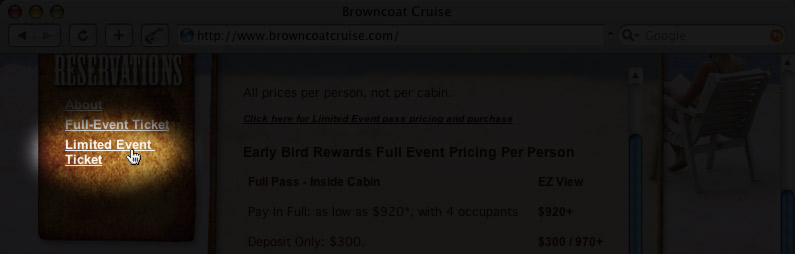| Browncoat Cruise Reservations Tutorial
In order to make the reservation process as easy to understand as possible, here is an example tutorial: Let's say 3 friends (let's call them Mal, Saffron, and Jayne) decide to attend Browncoat Cruise and want to buy passes, and they want to stay in the same Inside cabin, here's what they do. Mal (Friend #1) is up first, he goes to BrowncoatCruise.com and selects the reservations Tab:
Mal wants a Full Event Ticket so he selects the Full Events Ticket button on the subnav:
Mal's kinda cheap so he decides to settle for the Inside Cabin, and he wants to Pay In Full so he can save $50 on the total price, so he selects:
Mal fills out his information, and because he's sharing the room with only two other people rather than three which is the default, he selects "Upgrade to Triple Occupancy: $950 (+30)".
Because Mal was the first in his "Cabin-Group" to buy a pass, he selects "Yes" from the Pop Up menu. In order to make sure he knows what to do to make sure Saffron and Jayne will be in the same cabin as he is, he reads through the paragraph after the Yes/No question.
He then presses "Add to cart" and is taken to the checkout page. Because he's going to let Saffron and Jayne pay their own way, and is only paying for himself, he leaves the Quantity set to "1".
Mal completes the checkout process (making sure he gets all the way to the end, because at one point it seemed like he was done but he wasn't.) When he completes his order for his reservation he will get an Order Number. Remembering what he read earlier, he writes down the last digits (after the last dash), in this case "487". And he tells Jayne and Saffon his number, so they will end up in the same room.
She also wants a Full Event Ticket, but her life of crime hasn't been paying very well lately, so she needs to use the payment plan. She selects the same Full-Event ticket from the Reservations Sub-navigation, she then realizes she can't remember what kind of room Mal was getting so she sends him a wave, we waves back that it was the Inside Cabin. She then selects the "Full Pass - Inside Cabin - Deposit Only" button.
On the next screen she also fills out her info and also selects Triple Occupancy because she's sharing her room with two others. (Won't that be interesting?)
She then selects "No" for the next question because she was NOT the first person in her cabin-group to buy a pass.
She then finds the Order Number that Mal gave her and types it, 487, into this field. That way both her and her lipstick will be in the same cabin as Mal and Jayne.
Saffron "Hits the Add to cart" button and checks out the same as Mal, but does not need to do anything with her Order Number. Last up is Jayne (Friend #3): Jayne decides he doesn't want to hang out with no bunch of Browncoats. So he goes with, the Limited Pass:
Jayne decides to Pay In Full, because even with his math skills he realizes it would be stupid to do a payment plan on a room that is only $50 more than the down payment. So he selects:
He fills out the rest of the form just like Saffron, remembering to select "Triple Occupancy", "No", and to type 487 into the field. He then checks out.
Everybody is now ready to sail into the black together (they did pick the windowless inside cabin after all). |